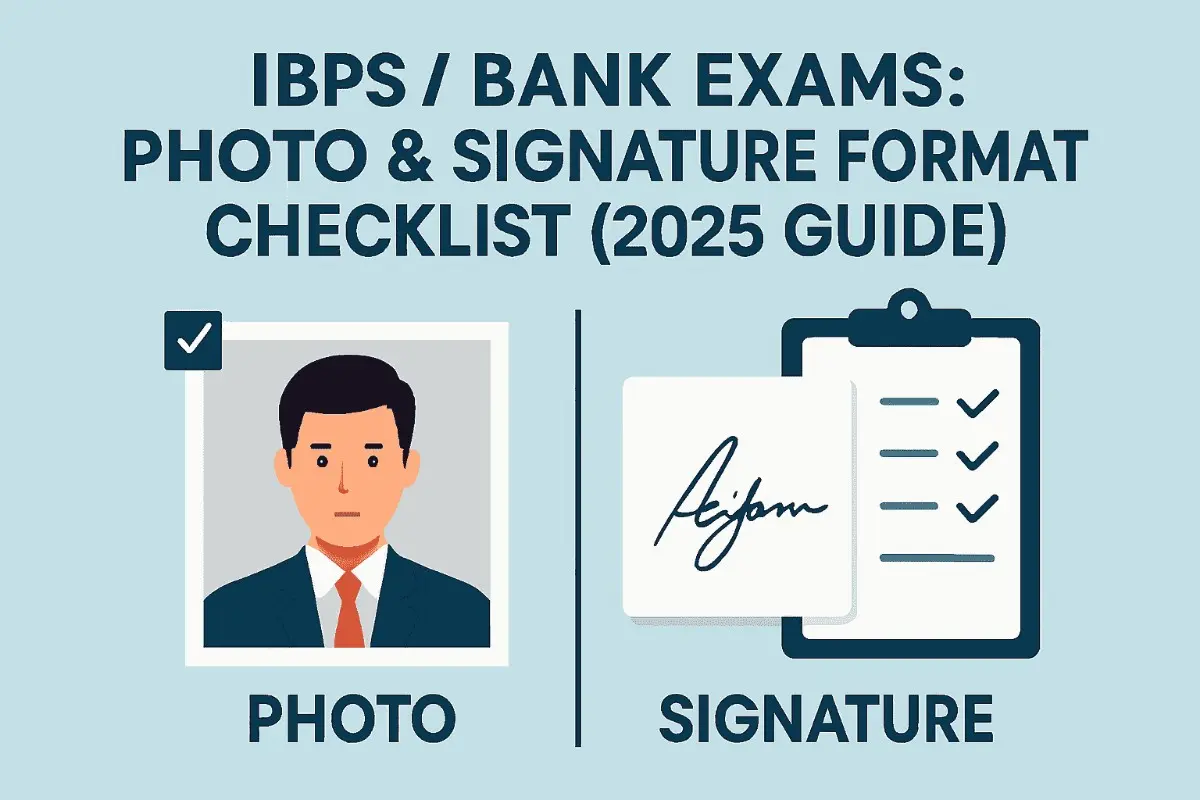Are you applying for IBPS or any other bank exams in India? Whether it’s IBPS PO, Clerk, RRB, or SO, one thing you can’t afford is messing up with the photo and signature upload. A small mistake in file size, format, or dimensions can be the result of application rejection.
In this guide, we will discuss the photo and signature format checklists to help you upload your files correctly on the first try for the IBPS PO, Clerk, RRB, or SO. We will show you how to compress your images using simple tools like pancardphotoresize.com.
[siteseo_toc]
📌 Why the Right Photo & Signature Format Matters in IBPS Exams
The Institute of Banking Personnel Selection (IBPS) has strict guidelines for uploading candidate photographs and signatures.
Photos should not be blurry, oversized, incorrectly formatted or cropped or digitally edited.
Your application may get rejected or your admit card won’t be generated if these issues occur on your photo.

🧾 IBPS 2025 Photo Upload Guidelines
Let’s break down what is the IBPS requires for photograph uploads during the application:
✅ Photo Format Checklist:
| Requirement | Details |
| File Format | JPG or JPEG |
| Dimensions | 200 x 230 pixels (preferred) |
| File Size | 20KB – 50KB |
| Background | Light-colored, preferably white |
| Pose | Face straight, eyes open, neutral expression |
| Headgear | Only for religious reasons |
| Face Coverage | Full face, no shadow, no mask, no sunglasses |
| Recent Photo | Taken within last 3 months |
| Clarity | Clear, high resolution, not pixelated or blurred |
🔍 Note: Photo should be a recent passport-size color photo with proper lighting. Avoid selfies or webcam images.
🖋️ IBPS 2025 Signature Upload Guidelines
The signature you upload should be handwritten with black ink on white paper. Digital signatures or scanned signatures in colors are not accepted.
✅ Signature Format Checklist:
| Requirement | Details |
| File Format | JPG or JPEG |
| Dimensions | 140 x 60 pixels (preferred) |
| File Size | 10KB – 20KB |
| Ink Color | Black ink only |
| Paper | White sheet only |
| Signature Style | Candidate’s full signature (not initials) |
| Clarity | No smudges, clear handwriting |
| Restrictions | No capital letters, No stylized fonts |
📌 Tip: Use a fine-tip pen and scan or photograph the signature with even lighting. Make sure the writing is sharp.
💡 Common Mistakes to Avoid (Must Read)
Here is the top reasons why IBPS applications get rejected due to photo/signature issues:
The photo size should be between 20KB and 50KB. It must not be blurry or pixelated. The background should be plain white, with no patterns or designs. The photo should be recent, as old images are not accepted. The face should be clearly visible and not covered.
Signature should be written in all capital letters and should be used only blue or black colored ink. Digital signatures made with a stylus or app are not accepted.
🛠️ How to Resize Photo & Signature for IBPS Using pancardphotoresize.com
With all these strict requirements, manually editing your image can be tricky. But don’t worry—you can easily use our free online tool to do it in under 2 minutes.
🔹 Steps to Resize Photo for IBPS:
- Go to pancardphotoresize.com.
- Upload your passport photo.
- Select Target Size: 20KB–50KB and dimensions 200 x 230 pixels.
- Click Compress & Resize.
- Download and preview the result.

🔹 Steps to Resize Signature for IBPS:
- Scan or click a picture of your signature.
- Upload it to the tool.
- Select Target Size: 10KB–20KB and dimensions 140 x 60 pixels.
- Click resize and download the image.
- Done! You’re ready to upload.
🧪 Sample Image Specifications for IBPS Upload
| Specification | Photo | Signature |
|---|---|---|
| Dimensions | 200 x 230 px | 140 x 60 px |
| Format | JPEG | JPEG |
| File Size | 35KB | 15KB |
| Background / Paper | White background | White A4 paper |
| DPI / Ink | 200–300 DPI | Black ink |
📱 Resize Images on Mobile (Android & iPhone)
If you are using a mobile then you can still use pancardphotoresize.com easily by any browser like chrome or safari.
✅ Just open Chrome or Safari → Go to pancardphotoresize.com → Upload your files → Download the resized versions.
You should scan your image instead of clicking the photo of the signature, it can increase the image quality significantly. Crop the Image which portion is needed of the image. Before submission check the images.
🔄 Other Documents You May Need (Future Uploads)
Apart from the photo and signature, IBPS also ask for other documents to upload like:
- Left thumb impression
- Handwritten declaration
- ID proof (Aadhaar, PAN, etc.)
Each of these will have specific format and size guidelines. Stay updated via official IBPS notifications and use our tool for resizing.
🙋 Frequently Asked Questions (FAQ)
❓ Can I upload a selfie for the IBPS photo?
No. You must use a passport-style photograph. Selfies are strictly prohibited.
❓ Can I sign using a stylus on a tablet or phone?
No. IBPS requires a handwritten signature using black ink on white paper.
❓ What happens if my image is 21KB or 51KB?
Your application may not get accepted. Stay within the official size bracket.
❓ Can I use colored ink for signature?
No. Only black ink is accepted.
🏁 Final Thoughts
For applying to IBPS and other bank exams, uploading your photo and signature correctly is a very important step. If you do not upload them properly, your application may get rejected. But with the help of pancardphotoresize.com, you can resize, compress, and upload your files within minutes.
Hi, my name is Gourav Karmakar and i am a content writer. Pan Card Photo Resize is my passion project where users can access different types of tools for free.